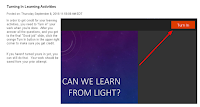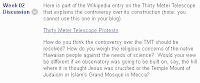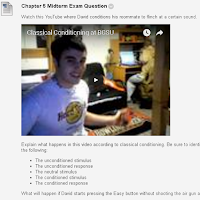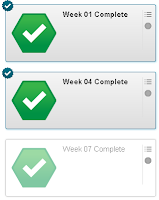Most people think of communication as just email and discussions, but there are more options than that. These are ways you can engage different channels of communication, including audio and visual, with individual students or the entire class.
Announcements
I make the Announcements tool in Blackboard the Course Home Page. I can "pre-post" announcements that become available automatically as each week in the course starts, but I also post announcements about things students need to know right away. This makes the home page dynamic instead of static, and so students see something new at least once a week when they log on to their course.Video Updates
Using my cell phone, YouTube, and a custom thumbnail, I post video updates periodically in each of my courses. I use these to clarify a problem several students had, provide some positive reinforcement for a job well done - or for just making it through another week - or draw attention to something interesting I read or saw that week related to the class. These are useful for when I need to spend a little more time explaining something than I can spend in a paragraph or two in a written announcement. I usually post them as announcements, but I could also post them as items in the next weeks learning activities.Audio Feedback
If you have an iPad or other tablet device, you can use the BB Grader app to grade Assignments. While you can give the usual written feedback on those, you can also give audio feedback for each student. (You can also do video feedback, but considering what I look like when I'm grading on the weekend, I'll stick to audio). It might be easier to just tell them how to improve their work instead of trying to write it.For now, you can only grade Assignments with BB Grader. You can't grade tests, discussions, blogs, or any other tool you use and to which you assign a grade, but improvements to that app are in the works. If you use Assignments in Learn, though, this is a useful tool to give individual and timely feedback to students and keep them engaged in their learning.
Making course content relevant to students increases engagement, because they can see real-world value for what they are learning. If you can provide application to their future job or to their life, they will be more likely to engage in their learning.
Current News Announcements
Since I teach astronomy and psychology, I follow a number of Twitter or Facebook accounts the post current news articles in the field. When I find an article that is relevant to the course content, I will post a link to it as an announcement. Sometimes it will be just an interesting article about a general topic in the course, but once in a while, I find something relevant to what they are learning that week. For example, the week my astronomy student were learning about the Earth-Moon system, a link to a new theory (or a revised theory, really) about the formation of the Moon came across my Twitter feed. Since I have a learning activity that includes an explanation of the low energy impact theory, I posted this article to give them the most current information. That shows them that what they are learning about is what is currently being researched by astronomers.Weekly Discussions
The Discussion tool in Learn has changed, so I've added weekly discussions back into my redesign of my Descriptive Astronomy class (I will add them back into the Psychology course next year). Again, with discussions, I can pick a current topic, direct students to come information about the topic, and have them discuss the issues around the topic.In this case, they were learning about telescopes. One important point was that a larger aperture means a larger light gathering ability, which means being able to see more distant objects. A 30-meter telescope, larger than any currently in use, is planned for Hawaii's Mauna Kea site. However, construction was halted by protests from native Hawaiians who claimed it was being built on sacred lands. This was fodder for a great discussion about balancing science and religion, with students adding links to article they found on the topic.
In the News Blog
I have used this assignment for a few years now, and I have actually gotten more positive comments from students on this assignment than on any other one I use. Each week, I give students a topic relevant to the course content for the week, and they need to find a news article about the topic. I give them acceptable sites, and they have a specific format for their blog. They must also read and comment on at least two blog postings from their classmates. This assignment allows them to pick an article relevant to their interests, and shows them how what they are learning in class can be applied to the "real world;" it is not just some stuff in a textbook.A student in my physical science class told me she liked that class, because I had them do things. They may have been silly things like wadding up a piece of paper and dropping it along with a book or putting a blown-up balloon in the freezer, but they had to actually do something to apply what they were learning. "Multiple choice questions are boring," she said.
Simulations
I use a lot of simulations in my online courses from virtual labs in Descriptive Astronomy to Application Activities in Psychology of the Person and the Workplace. I also use them to create narrated videos to explain certain concepts in the courses.
Video-based Critical Thinking Activities
I try to find videos that apply what students learn in class. That might be a video interview with a schizophrenic or a funny YouTube like this one where a student demonstates using classical conditioning to train his roommate to flinch at the sound of the easy button.After watching the videos, students must answer questions related to the content in which they apply what they are learning that week. These are higher level essay or shart answer questions that reguire them to think about what they are learning and how it applies to what they are watching. In addition to giving them visual learning opportunities, these test those all import higher order objectives.
Office Mix
I am a Mixoholic. I need to do an entire blog on the wonder of Mix. Mix is an add-on to Powerpoint 2013 or above that allows you to incorporate a variety of content sources into one PowerPOitn deck, add in questions to immediately quiz students on their understanding, AND incorporate it into Blackboard, so their scores on the questions go right into your Blackboard Grade Center.For examples, I did a Mix about how telescopes work. I could very easily add images from NASA, a clip from a YouTube explaining the purpose of telescopes, my own narration explaining how different types of telescopes work, animations explaining special types of telescopes - all interspersed with questions to test student understanding of concepts. Students can also go back through the Mix to review anything they didn't understand, and when they are done, turn in their work for credit.
We are always willing to tell students what they are doing wrong, but how often do we tell them what they are doing right? Educational psychologists will tell you reinforcement is always more effective than punishment, so if you want to encourage appropriate behavior in your courses (like getting work done on time or exhibiting more effort than just the minimum) try positive reinforcement.
Positive Feedback
One of the advantages of using written assignments, blogs, and discussions instead of just objective quizzes is I can see more of the work students are doing. I can see where they've made a special effort or gone the extra mile. I can reward that by giving them positive feedback in addition to a grade. For example, on this blog, I told the student why I thought the article he found was unysyally interesting and why. That increases the likelihood that he will continue to extend that extra effort in the future. Students are also required to post a question they still have after reading the article they use for their blog, and I use the feedback to answer the best questions. Again, this not only increase teacher-student interaction, but it increases the likelihood that students will ask thoughtful questions, if they know I will make the effort to answer them.
Achievements
Blackboard has a great feature called achievements. Achievements are like badges that you can award for achieving certain goals in a course. I set an achievement for every week that the student earns (and it becomes visible to them) after they have completed all of the work for that week. It does not need to be graded; they just need to have an attempt recorded in the gradebook. It's a good visual reminder to students for whether they still have additional work to do or not. If they see the achievement, they're done, but if not, they need to do something else.
I also use the achievement for bonus points. Again, as positive reinforcement, I award bonus points for completing work on time rather than deducting points for work that is late. Students are more likely to work harder to earn something than to avoid losing something - reinforcement is always more effective than punishment.
Progress Emails
In the past, I have always sent out emails periodically reminding students what work they are missing and when the date by which they need to make the work up. Lately I have also started to send out emails telling students who have completed all the work and who are doing well in the course. These are just quick notes to let them know they are doing a good job and to keep up the good work! Again, we always seem to worry about the ones who aren't doing well that we don't make the effort to reinforce the ones who are. That little message two-to three times a semester might be just enough to keep them motivated.
When students see you in a classroom every week, they get a feel for who you are. They may be more likely to ask for questions or for help. But when you are behind a computer screen, you are anonymous, and it is more difficult for them to remember there is someone there to help them.
"Selfie Videos"
 I do these little videos of just me talking. That's it, nothing fancy. I'll do them on my cell phone or using the webcam on my laptop, upload them to YouTube, add a custom thumbnail, and post them as announcements. These are usually the video updates mentioned above, but I might also do a video about something I read or heard relevant to the class. They key point, though, is that they put a face to the person teaching the course. They get to see me and hear me, just like they would in a classroom.
I do these little videos of just me talking. That's it, nothing fancy. I'll do them on my cell phone or using the webcam on my laptop, upload them to YouTube, add a custom thumbnail, and post them as announcements. These are usually the video updates mentioned above, but I might also do a video about something I read or heard relevant to the class. They key point, though, is that they put a face to the person teaching the course. They get to see me and hear me, just like they would in a classroom.
When I've mentioned these to people, their first reaction is generally, "I hate how I look/sound in recordings!" You don't really look any different in the front of a classroom; you just aren't used to seeing yourself or hearing yourself so it seems odd at first. However, the more of these you do, the more comfortable you become, and the more your students will understand they aren't alone in the course. This will increase the likelihood of them seeking ehlp when they need it.
Personal Information
 You don't have to reveal every intimate detail of your life, but adding a little tidbit about yourself once in a while humanizes the computer-based learning experience. In this case, a student mentioned being a Dr. Who fan in their introductory discussion. I replied by mentioning the "Tardis" hat (Dr. Who travels around in the Tardis, a blue British police box) I knitted for my nephew's wife. I've also had my cats make appearances in my selfie videos, or I've talked about how nice the weather is. Nothing major, but it does form a little bond between me and my online students.
You don't have to reveal every intimate detail of your life, but adding a little tidbit about yourself once in a while humanizes the computer-based learning experience. In this case, a student mentioned being a Dr. Who fan in their introductory discussion. I replied by mentioning the "Tardis" hat (Dr. Who travels around in the Tardis, a blue British police box) I knitted for my nephew's wife. I've also had my cats make appearances in my selfie videos, or I've talked about how nice the weather is. Nothing major, but it does form a little bond between me and my online students.Progress Emails
I send out emails to students periodically to give them an idea of how they are doign in the course. Generally I try to send them after the first week, after the thrid week, right before the midterm, and before the final withdrawal date.
These emails outline exactly what work the student is missing, if any, what work they need to do better on (if they aren't commenting on blogs for example, or if they aren't submitting their assignments correctly). I will tell them when they need to get the work submitted, or ask them if they need some extra help. Again, it is just another way to make that person connection with students and let them know they have someone they can turn to for extra help.
These emails outline exactly what work the student is missing, if any, what work they need to do better on (if they aren't commenting on blogs for example, or if they aren't submitting their assignments correctly). I will tell them when they need to get the work submitted, or ask them if they need some extra help. Again, it is just another way to make that person connection with students and let them know they have someone they can turn to for extra help.
Those are just a few ways I try to increase student engagement in my online courses. I didn't start doing these all at once, but I developed them over the years, along with others, and kept the ones that worked and changed the ones that didn't. I hope you give one or two of these a try yourself.